- Open Folder Containing Microsoft Visual Basic 6.0 Professional
2. Find and Click Setup.exe
3. A Program Compatibility Assistant may appear as shown in figure below. Check Don’t show this message again and then click Run program
4. Click Next on Installation Wizard for Visual Basic 6.0 Professional Edition
5. A Program Compatibility Assistant may appear again as shown in figure below. Check Don’t show this message again and then click Run program
6. Now, the Visual Basic 6.0 Professional Setup will start as shown in Figure. Click Continue and then Ok
7. Wait until the setup is complete
8. Restart Windows after the setup is complete
9. After Restarting your computer, find folder named Microsoft Visual Studio inside C:\Program Files
10. Open folder and find VB6 inside VB98 folder
11. Right Click on VB6 and click Troubleshoot compatibility
12. Click Troubleshoot program and then Click Next. Make sure that This program worked in earlier version of Windows but wont install or run now is checked
13. Select Windows 2000 from Which version of Windows did this program work on before? list
14. Click Start the program
15. Now Click Yes, save these settings for this program and then Close the troubleshooter
16. Now open the program from C:\Program Files\Microsoft Visual Studio\VB98\VB6 it will run smoothly








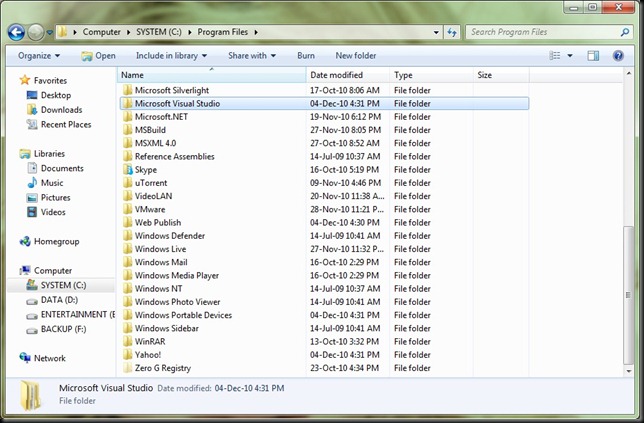







1 comments:
great.....\m/ very useful for the users facing compatibility issues......
Post a Comment